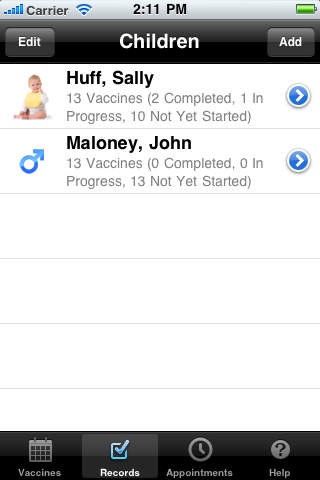Baby Vaccines 1.1.1
Continue to app
Paid Version
Publisher Description
Just about the only thing worse than hearing your baby cry as he gets his immunization shot is the hassle of remembering which vaccine he received and when. Now, that information can be entered and tracked on your iPhone or iPad. BABY VACCINES allows you to create an immunization record for your child, spanning from birth to fourteen years based on the vaccination schedule for 2011 as suggested by the Center for Disease Control and Prevention (CDC). Get descriptions of each vaccination and the recommended age for each shot in a simple, easy-to-see chart. You ll know exactly which shots will be given at each baby wellness check-up and how many more need to be given to finish a series for a particular vaccination. Simultaneously maintain individualized immunization records for one or multiple children (unlimited). Adverse reactions to a particular vaccination can be entered into personal notes for further consultation with the pediatrician if necessary. You will be able to email your child s immunization record and maintain your scheduled appointment for the next baby wellness checkup. As a parent, we can t be on top of everything, but with BABY VACCINES we can at the very least, get a handle on all those immunization shots. The application is designed to work on both the iPhone and iPad. If you have questions or issues, please contact support@pojosoft.com and we will get back to you within 24 hours.
Requires iOS 3.2 or later. Compatible with iPhone, iPad, and iPod touch.
About Baby Vaccines
Baby Vaccines is a paid app for iOS published in the Health & Nutrition list of apps, part of Home & Hobby.
The company that develops Baby Vaccines is POJO Software Incorporated. The latest version released by its developer is 1.1.1.
To install Baby Vaccines on your iOS device, just click the green Continue To App button above to start the installation process. The app is listed on our website since 2010-07-22 and was downloaded 0 times. We have already checked if the download link is safe, however for your own protection we recommend that you scan the downloaded app with your antivirus. Your antivirus may detect the Baby Vaccines as malware if the download link is broken.
How to install Baby Vaccines on your iOS device:
- Click on the Continue To App button on our website. This will redirect you to the App Store.
- Once the Baby Vaccines is shown in the iTunes listing of your iOS device, you can start its download and installation. Tap on the GET button to the right of the app to start downloading it.
- If you are not logged-in the iOS appstore app, you'll be prompted for your your Apple ID and/or password.
- After Baby Vaccines is downloaded, you'll see an INSTALL button to the right. Tap on it to start the actual installation of the iOS app.
- Once installation is finished you can tap on the OPEN button to start it. Its icon will also be added to your device home screen.